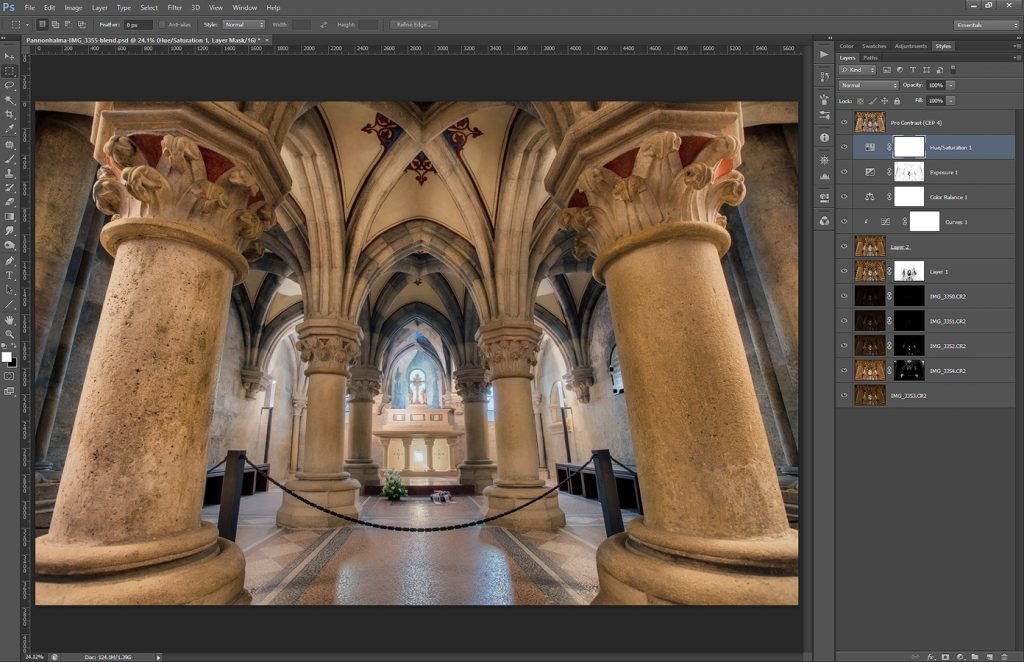I forgot to post a process post last week, but here is a new one for today. This time it’s the Pannonhalma monastery crypt in Hungaria.
I took 6 exposures, just to be sure that the light are not overexposed. In the end I used files form -3 EV to +1 EV and had no need form the +2 exposure.
So in photoshop I did the following (layers numbered form bottom going up)
1. -1EV exposure
2. 0EV exposure to brighten few areas
3. -2EV exposure to darkend the ligts
4. -3EV exposure to darken the lights even more
5. -4EV exposure, created in Lightroom from -3EV, to darken few lights even more
6. Color Efex Pro contrast to brighten image and add more contrast
7+8. Blured layer and a curves layer to add more glow
9. Color balance to remove the yellow color cast
10. Added 0.7 exposure to brighten the image more
11. Added a little saturaton (around +15)
12. Pro contrast once more, there was still a little colorcast
You will also notice that I corrected the perspective using the Perspective Crop tool in Photoshop
Continue to the full post to see the original -1EV photo, as that’s the one I started with.