If there is one essential plugin for Photographers, I think this is the one. Color efex from Nik (now a part of Google) is a huge collection of filters, each one with its own set of parameters. Just by using it, you can create a lot of stunning looks, and also correct many photography problems. To go through all the available filters would make this review huge, so I will go through my favorite ones, that help me the most in my photos.
Pro contrast
This is the most useful one. It can correct color cast, contrast and also add more dynamic contrast, which created more detail and local contrast in you photo. It also gives a certain pop your photos, so they just look better and catch the viewers eye much more than before.

Detail extractor
Can add crazy amount of detail to your photo. I’am always very careful with this one, as it can easily be overdone. But when you need to pull out detail from shadows, this filter will help you (just don’t use it on object edges).
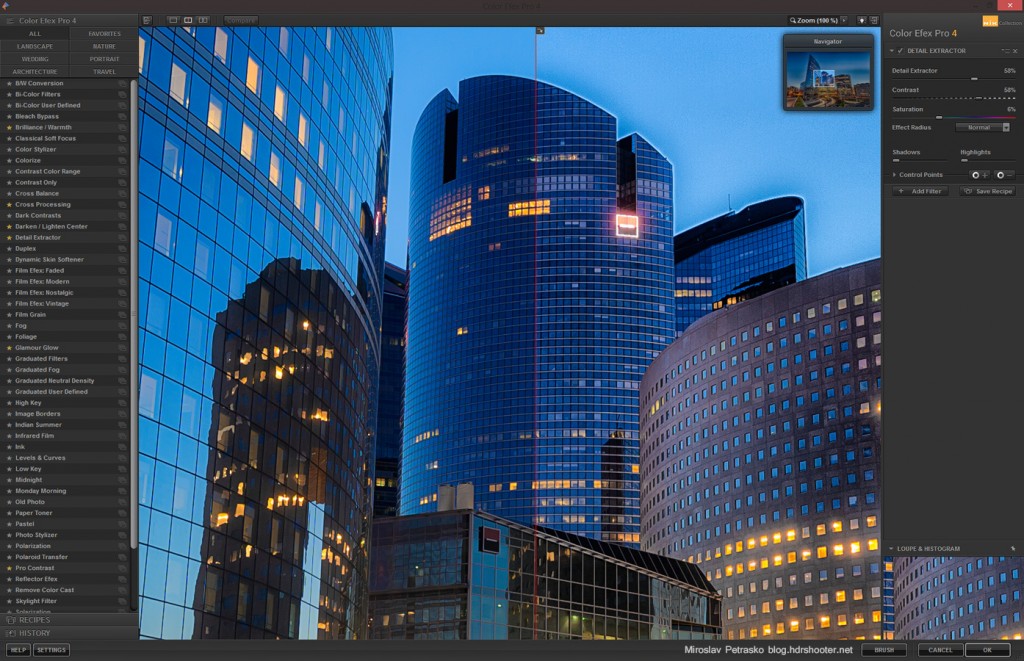
Glamour glow
This is primary a filter for portrait photos, but it can also be used for landscape shots. Especially fluffy clouds looks better after this is applied. It gives a glow and contrast to everything and you can also choose the temperature of the glow.
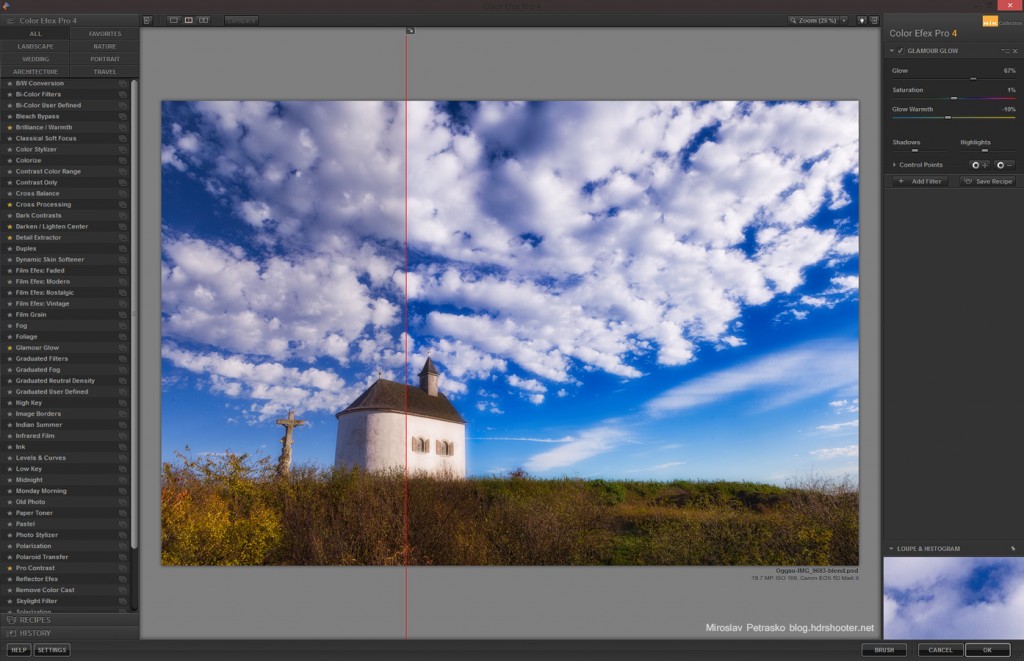
Darken/Lighten center
Creates a vignette around the photo, but also brightens the center. This is currently my favorite way to add a vignette. Adding a vignette can help guide the eyes into the center of the photo, so making it more interesting.

Cross processing
Cross processing simulates an effect from analog photography, where chemical solutions intended for different types of films were used to develop the photo. This creates a color shift in all color channels. There are multiple color shifts available and and you can specify the strength used.
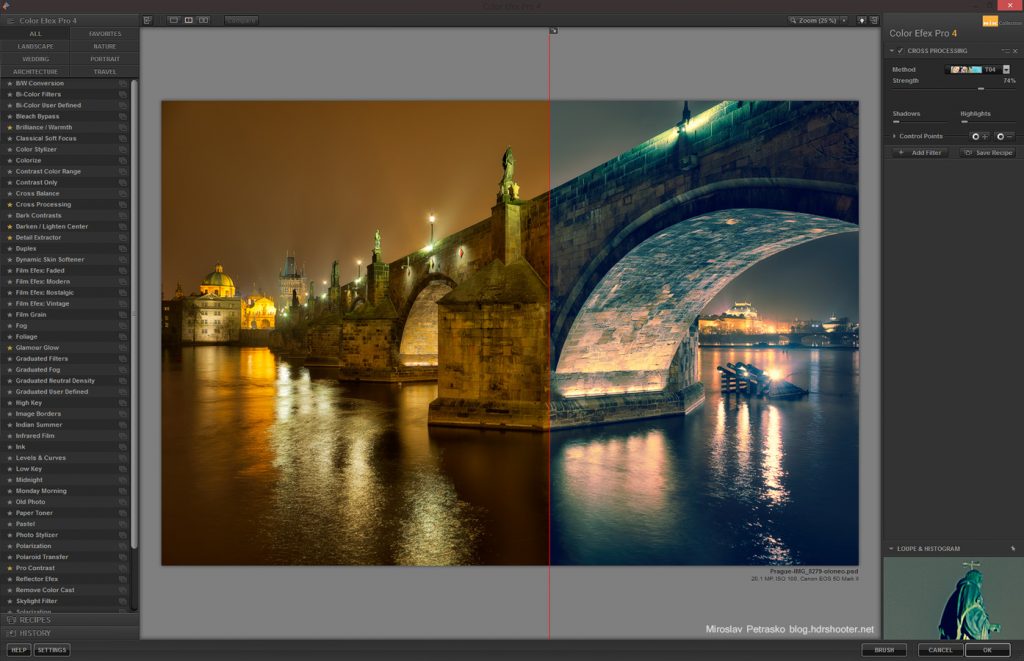
Brilliance/Warminth
This one adds color. And it you push it into higher settings, you will see colors you didn’t even know were in your photo. Again, should be used with lower settings, not as in this example screenshot.
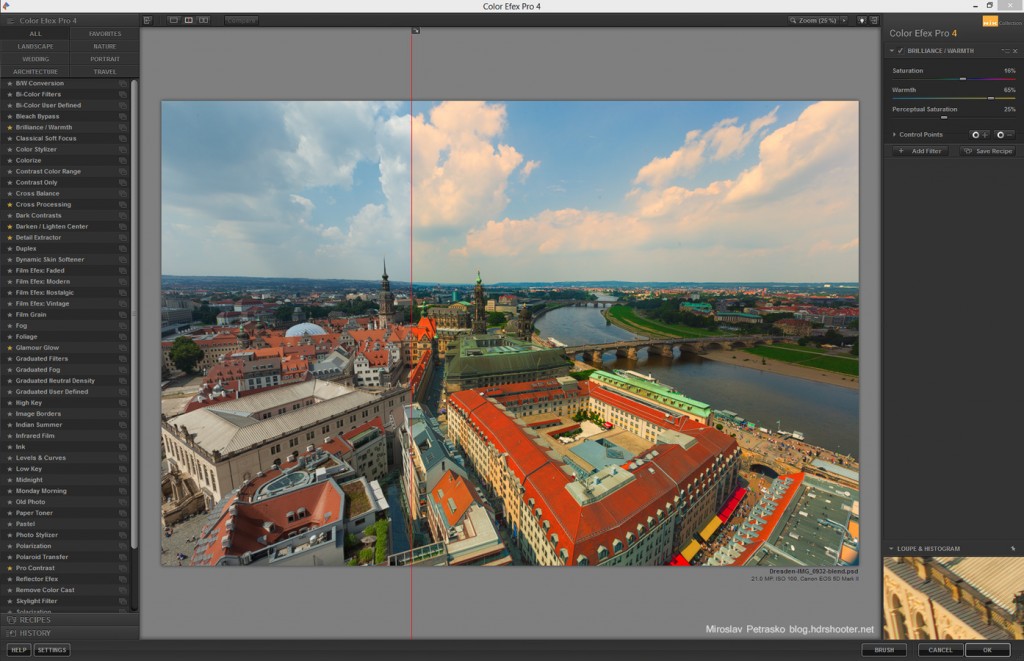
Sunlight
Fills you whole image with light. It really feels like if you took your photo during a very sunny day. It can help you a lot when you have taken your photos during a grey, very cloudy day.
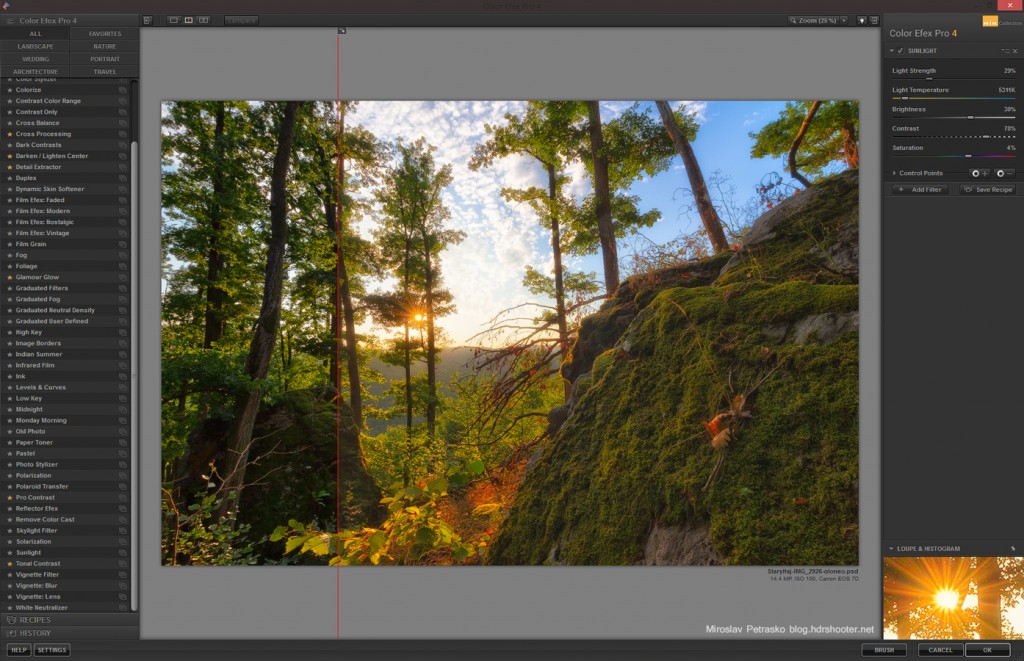
Polarization
This one simulates the polarization filter that you attach to your lens. You can specify the rotation and strength, and it will saturate and darken all the blue areas in you photo.

Indian summer
Change your summer shots into autumn shots. That’s exactly what this filter does. It takes all you green areas and changes them into yellow, orange or red ones.
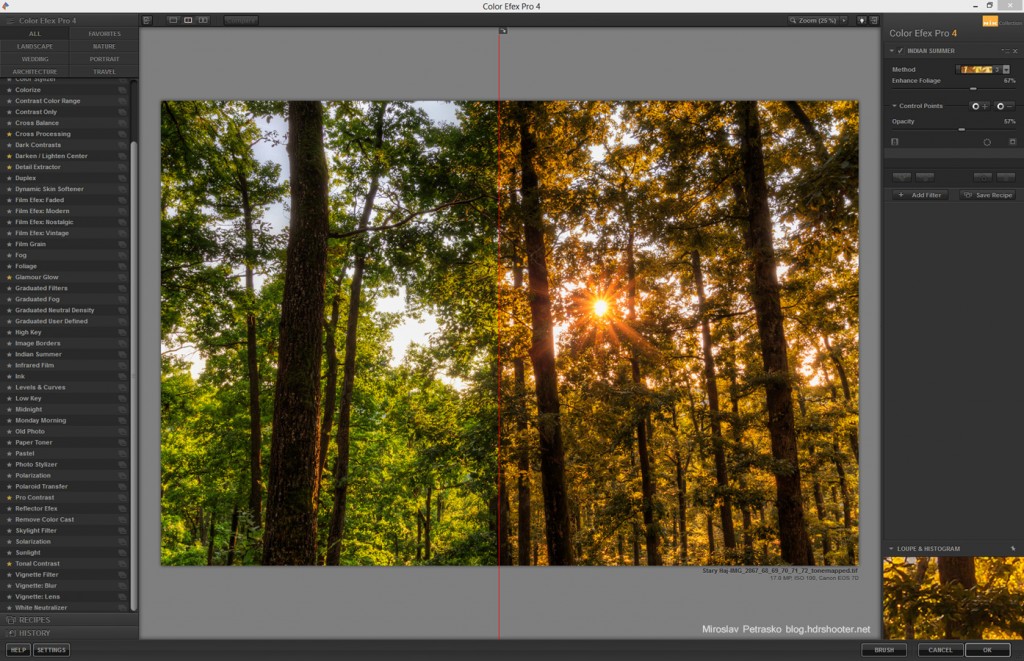
Tonal contrast
Tonal contrast filter created a lot of local detail. You can specify how much the highlights, mid-tones and shadows are affected. This one can get you that grungy HDR look.
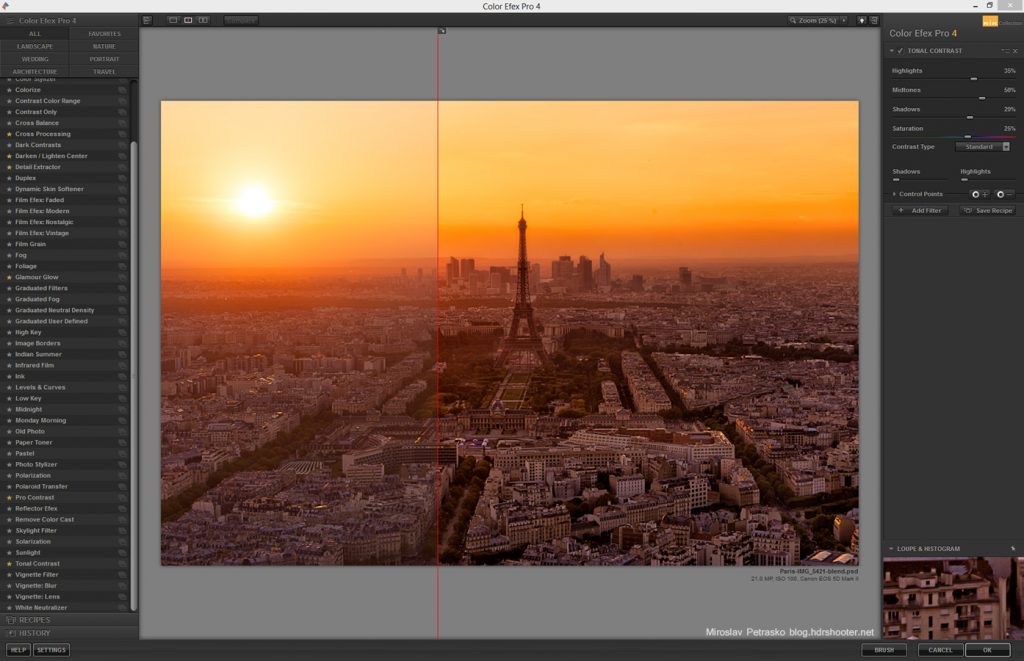
Additional you can use control points, to specify areas where the effect is used/not used. This is very hand if you don’t want to mask the layer with the original picture afterwards. It can help you to be faster in your processing of photos.
Color efex also always creates a new layer on which it applies the filer, which is very hand if you want to use it only on part of your photo. But be careful that you have no selection made, as that will make the effect only on the parts of the selection. Also if you want to have it effecting all layers, create a merged copy first.
Overall Color efex is one of the best plugins for photography editing you can get. It makes the work faster and easier. The only thing I don’t like, is that the Color efex window always wants to be in focus, so it forces you to look at progress bars. If you use it a lot, this can be so irritating. But that’s only a minor issue and it does not effect the performance of the plugin in anyway.
For additional information on Color efex, you can visit the Nik collection site here http://www.google.com/nikcollection/. Google does not offer any discount codes there, but if you look around, you maybe find one of the old ones, and can get the collection for a little cheaper :)
View all my other reviews here.
And here are few photos I used this plugin on. You can actually say, I used it in almost every single of my photos, in one way or another.








