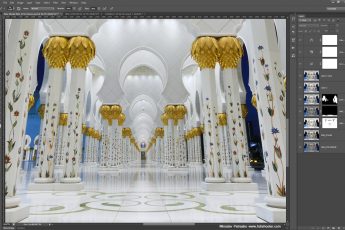Topaz Gigapixel AI
I wrote about Topaz Gigapixel AI before. It’s an application that you can use to enlarge your photo up to really huge sizes. And it’s pretty good at it. You can see my test examples in the article here, together with more explanation on this application. But while I was playing around with it, I was thinking, can’t this be used also for something else? Like oversampling? And today I will show you what I got.
Enhancing clarity using Topaz Gigapixel AI
You probably already heard of oversampling while referring to some mobile phone cameras. It’s a process where the camera takes a high megapixel photo, which is then downscaled to the final resolution it provides. So for instance, to create a good clarity 12Mpix photo, the mobile phone takes a 48Mpix photo that is then resized. The results are usually much clearer and sharper than just taking the 12Mpix photo from the start.
And here is where Topaz Gigapixel AI comes in. What if I used it to upscale an image to something huge, and then downscaled it back to the original size. Would I get a similar result? Would it be worth it? And from me writing this article, you probably deduced the answer.
The results are really nice. Not only they are sharper, have more clarity, but even the noise is reduced. The details stand out more and overall there is more definition in the photos. It’s a bit longer process than just using sharpening, but the results are also a bit different.
Let’s look at a few examples. For all of these, I took the full-size JPG, enlarged it to the 6x size (32000px width as maximum, as that’s the limit of JPG file) using Topaz Gigapixel AI and then resized again using Photoshop to the original size. I did try downscaling again using the Gigapixel AI but it took longer, and I preferred the Photoshop result as it was a tiny bit sharper.
The left photo is the original JPG, the right is the oversampled one. All images were taken at 100% zoom.
Overall, I think in all the examples, the clarity and definition were enhanced, and the details just stand out more. Not yet sure if this could be used as a replacement for sharpening or something like a details enhancer. But anyway, it’s an interesting use for this application, and if you already got it for the upscaling feature, you can try also this process.
There is a 30 day trial available on the Topaz labs website, so you can get it now and give a try.