One usually only needs to edit a photo, but from time to time it can happen, that one also need to edit the exif data directly. And here I don’t mean stuff like the creator info, or copyright information. I mean the exposure time, aperture, iso and similar. You may be wondering when this is required. The answer is simple. Especially in HDR, there are applications (Oloneo Photoengine, Photomatix Pro, PtGui and more) that need to access this information, so they will be able to blend the images correctly. In some of them, like the Photomatix pro, you can override this information, but in other you are depended on it. And it can easily happen, that you have to use an exposure modified in Lightroom, or you used bad settings on your camera, and you just need to change one of the values in exif.
For me this situation happens mostly, when I create HDR panoramas. If you look through my guide on how to do this, you will see that I use PTgui for this. But if one wants to save the result as blended planes, PTgui had to recognize the set of images as HDR brackets. For this to work, each set has to have the exact same values, especially same exposure time. And for some reason, when I take multiple series with the same settings, sometimes, the time on one or more is off. Like having 15s instead of 16s and similar. Not sure if this is a problem with Magic lantern firmware or Canon firmware, but it happens, and so I need to correct it.
The software I use for that is called PhotoMe. It’s a freeware that can be found and dowloaded from http://www.photome.de/. It’s a very handy tool, and it allows to see and to edit all of the information in the exif and then save it back as a raw file. Don’t be scared off that the latest version is from 2009. It still works fine, and from the software itself, you get updated until 2012. It works fine for all the RAW files I tried, but if you have a much newer camera, I would suggest to try first, if the RAW are supported.
Using the software is very easy. You just select the file you want to edit, change the values, either by rewriting them, or choosing from the list of available options, and save as new file. It can’t be easier.
I hope this helps you if you ever need to change the exif, and feel free to suggest other software that can do this, if you know any.





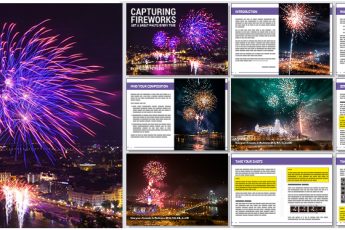




I loaded photos to PTGui yesterday (for the first time) and PTGui didnt recognize files as brackets beacuse one of this photo had another exposure time then other ones. So this article is very usefull for me and you choose good time to post it :)
Lol.. that what would call a perfect timing :)