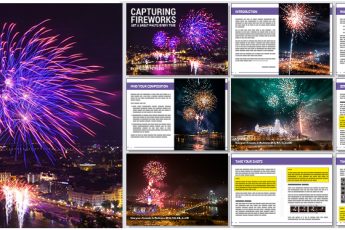Quite a lot, when I deliver my photos to customers, I get asked on what DPI are they. And after explaining again and again that parameter has nothing to do with the quality of a photo, I will do it once more here, for everyone who does not understand that.
What is DPI?
DPI stands for “dots per inch” and is a term used in printing. It determines how many dots (pixels) are used per every inch of the print. 300 DPI is quite a standard, but one can get printers that can get higher DPI. It’s the same when you scan something, with the DPI showing how many dots you get per every inch of the scanned document.
DPI in photos?
You may have noticed that when you resize a document in Photoshop, you get the resolution setting there. This is the DPI setting. What does this mean? It’s simple. Every photo has a certain resolution in pixels. For instance, a 10Mpix photo will be 3648×2736. If a photo like that is set up for a DPI of 300, it’s print size will be 12.16×9.12 inches. And that’s all DPI does. It creates a conversion from the pixel size to a print size. You can see the different between the pixel size and print size, by zooming to 100% (pixel size) and to print size in the View menu in Photoshop.
 If you choose not to resample a photo in the resize dialog, and you change the DPI setting, you photo will stay the same in pixel dimensions, just the print size will change. So if you know the dimension in pixels, and you know the DPI you want, you can really easily calculate the print resolution. If you choose to resample and change the DPI, the pixel size will change, while the print size will stay the same.
If you choose not to resample a photo in the resize dialog, and you change the DPI setting, you photo will stay the same in pixel dimensions, just the print size will change. So if you know the dimension in pixels, and you know the DPI you want, you can really easily calculate the print resolution. If you choose to resample and change the DPI, the pixel size will change, while the print size will stay the same.
What to take from this?
First of all, DPI has absolutely no effect on the web or in image files. All web pages and computer graphics are shown based on their width & height in pixels. Even if you sometime see a PPI (pixels per inch) attribute for a monitor, it is never used to calculate the display size of a photo. The photo if shown at 100% will always occupy one pixel of the screen per pixel of the photo.
Secondly, if sometimes ask you for a DPI of a photo, you can answer whatever you want. On it’s own this attribute means nothing and it’s just a parameter that you can set. A proper question would be, what is the pixel resolution, or what is a print size with a certain DPI setting. These are relevant, as they influence the print quality, and how big can you print the photo without using a lower DPI.
Thirdly, if you get the question about DPI from someone who should print your photos, you just got a confirmation that the person does not know what he/she is doing. A photo with low DPI does not have to be a low quality photo (but it can be). It’s just set for a big print size.