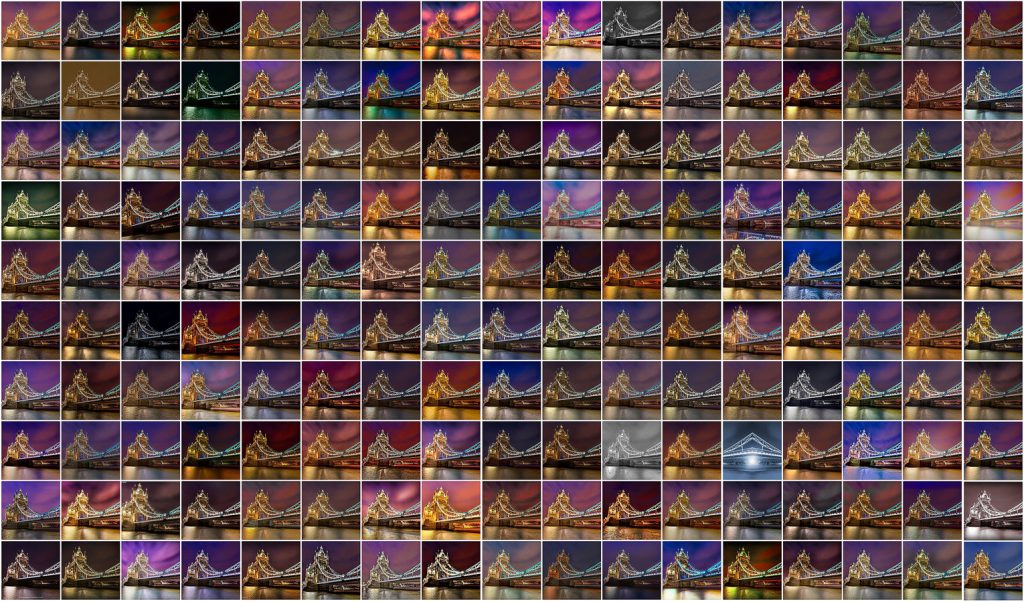Do you want to learn how I combine the exposure for my photo? Do you want to see how I use luminance masks to do so? Thank this tutorial series is for you.
Do you want to learn how I combine the exposure for my photo? Do you want to see how I use luminance masks to do so? Thank this tutorial series is for you.
Introducing my first ever tutorial video series “Master exposure blending“. In this video series I focus on how to combine different exposures using blending and HDR tonemaping. I explain how I prepare my photos in Lightroom, how to use layers and layer masks, how to created and use luminance masks and also how to blend with them. I also cover how I use Oloneo Photoengine and Photomatix to make the work quicker and how to blend panoramic images.

Contents
The series includes over 2 hours of video, covering these toppics
1. Welcome
2. Preparing brackets in Lightroom
3. Working with layers and layer masks
4. Luminance masks explained
5. Creating luminance masks
6. Blending two exposures
7. Blending multiple exposures
8. Using Oloneo Photoengine
9. Using Photomatix Pro
10. Blending panoramatic photos
11. Adding glow
To follow my work with luminance masks you will need a copy of any version of Photoshop. For the specific videos, I also suggest Ligtroom, as I think its the best program for photo organisation (but of course you can follow the blending videos without it). In the videos on Oloneo Photoengine and Photomatix Pro I use the respective software. In the video on Panorama blending I also use PTgui.
Additionally you will receive all the RAW files I’m using (28 in total), so you can try all the edits also for yourself.
The total download size is 1.3gb for the video files (all in 720p) and 650mb for the RAW images.
Introduction
Here you can see the welcome video, that also describes all that I will show you in this tutorial series
Sample
Here you can see the video on Adding glow. Please note, that I’m not a native English speaker.
Order
The whole tutorial can be ordered for 49 USD and can be immediately downloaded.
Sample photos
Here you can see the photos I work on in this video series. You have all the needed raw files in the download.




Affiliates
For all those of you who have your own page, and would like to promote my tutorial and also have a profit on every copy you sell, you can join my Affiliate program. The affiliate cut is 20% on every sale.
If you have any problems with the purchase or with the download, please contact me under miroslav.petrasko@hdrshooter.com

 1. Welcome
1. Welcome