For a while now I needed to replace my 10 stop ND filter. I used a Hoya 400 filter until now, but due to a small accident some time ago, when it got loose from the lens, and hit a dirt road, there were many small marks on it. It just got too tiresome to clean everything on every single photo.
This time, I wanted to go with a filter system, to allow for better flexibility and application. I started searching around, and in the end, I chosen the Formatt-Hitech filters, the Travel Filter Kit, Elia Locardi Signature Edition, Firecrest series (details on the official site here). Elia is a great photographer and a friend and I trust that he would only give his name to a quality product.
Whats in the kit?
So this is not just a single filter, but a whole kit. where you get everything you need to start with. The Travel filter kit consists of:
- an aluminum filter holder for the filter size one chooses + a spacer for 4mm thick filters
- one lens adapter in the size you choose (I chosen the 82m for the 16-35 lens)
- ND 3.0 square filter – this is a 10 stop ND filter
- ND 1.2 square filter – this is a 4 stop ND filter
- ND 0.9 soft grad filter – this is a 3 stop soft graduation filter
- filter pouch for three filters
- gaskets for the square filters
- replacement and shorter screws for the filter holder
- booklet with Elias photos and tips about using the filters
I chosen the 100mm filters with a 82mm adapter, that I needed for the Canon 16-35mm f2.8. There are two types of filters available from Formatt-Hitech. There are Firecrest, which are made of glass, and ProStop filters, which are made from resin. I could not really find any significant difference mentioned between these to, and I chosen Firecrest for myself, as the price by the seller I ordered the kit was only very slightly bigger than the resin ones.
I also got a second adapter ring, the 77mm one, for all my other lenses. Formatt-Hitech provides two tipes of adapter rings. There are standard and wide angle adapters rings. To show the difference, here is a small diagram of the cross section.

To explain this, the wide angle places the ring behind the front element of the lens, while the standard places it in front of the lens. So for very wide lenses, the standard one would cause vignetting. They ship the wide angle ones with the 100mm holder, but I mistakenly ordered a standard one for the 77mm adapter. Still, that would probably be not problem, as those lenses are not as wide.
From the content of the kit, I’m missing only two things. One is a pouch for the filter holder or a rubber ends for the screws of the filter holder. The screw ends are quite sharp and I fear that just having it as it is in a camera bag, could end in damaging the bag or some other camera equipment. Secondly, some short introduction to the holder would be nice. This is my first system of this type and even though I did quite a lot of research beforehand, I still had questions. For instance, a mention about the gaskets (square sticker applied to the filter to create a better with with the holder) would be great somewhere. I seen other unboxings, where the photographers had no idea what they were. Even on the official site it took me quite a while to find a mention of them. Or if I should remove the 4mm spacer when only having 2mm filters, as putting a filter right next to the holder without the spacer, makes a very ugly sound, and I feared I cold damage the filter (I solved this by leaving the spacer and applying the gasket. Like this it fits very nicely).
This is not really a big problem, but one that could be solved very easily.
The build quality is very nice. The main part of the holder is made from aluminum with the holders from a sturdy plastic. I expect a lot of scratches to appear rather quickly, as for instance the adapter ring shows signs where the holder was attached almost immediately, but thats from the nature of the material.
Putting the adapter on the lens is easy as screwing on a normal filter and once you tighten the screws on the holder the filters hold nicely in place.
I had only a little time to try out the filters in the field, so don’t take this as a review. But here are some of the first test shots. The first one on the left, is taken without any filter at 1/8th of a second. The white balance is set based on the snow on the right. The second one, is taken through the 10 stop ND filter (ND 3.0), at 131 seconds. The white balance is exactly the same as the first one had. So here you can see this green tint this filter introduced to the photo.
The last one, is the same 131second shot, but with the tint and white balance changed to compensated for the ND filter in Lightroom. As you can see, the green shift was quite easy to remove.
I will have to take many more photos through these filters to get a better feel for them, but for now, they look promising. So expect a bigger review, with many more example photos in a month or two :) And if you want to know more about long exposure photography, check out this article.












 For more information on Aurorar HDR Pro, you can check out the
For more information on Aurorar HDR Pro, you can check out the 







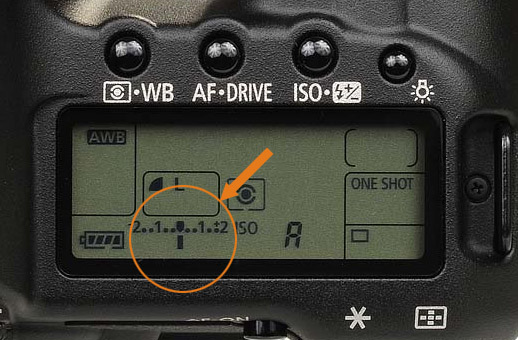




 For instance, if you change the aperture, making the opening smaller, you either have to use longer time, or bigger sensor sensitivity (ISO), or both, to compensate. If you choose smaller sensitivity (ISO), you have to have a bigger opening, longer time or both, to get a proper exposure. And so on.
For instance, if you change the aperture, making the opening smaller, you either have to use longer time, or bigger sensor sensitivity (ISO), or both, to compensate. If you choose smaller sensitivity (ISO), you have to have a bigger opening, longer time or both, to get a proper exposure. And so on.









