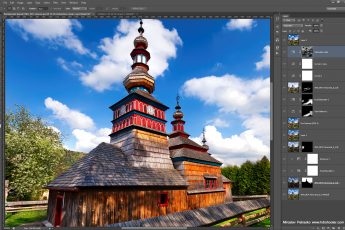I posted many posts recently edited with the Plotagraph Pro, and today I wills share with you my thoughts on it, and if it’s something you may consider purchasing.
Plotagraph Pro
 So what is Plotagraph Pro? It’s software, that allows you to animate your images, adding repeating movement into them. It’s more of a service, than software, as it completely works online. Plotagraph Pro can be accessed through your browser, or dedicated program (that also just shows the browser version), and while all editing is done locally, all calculations for the results are done on the companies servers. So everything you do is stored there. You first upload the photos, and then download the results as gifs or video files.
So what is Plotagraph Pro? It’s software, that allows you to animate your images, adding repeating movement into them. It’s more of a service, than software, as it completely works online. Plotagraph Pro can be accessed through your browser, or dedicated program (that also just shows the browser version), and while all editing is done locally, all calculations for the results are done on the companies servers. So everything you do is stored there. You first upload the photos, and then download the results as gifs or video files.
More information and examples on their official site here www.plotagraphpro.com
Ease of use & interface
 Plotagraph Pro is focused whole on a single result, so the interface is quite simple. On the left side you have all the tools you need to start animating (and in a logical order) on the other side you have finishing touches, like brightness/contrast, crop, watermark and similar. Most of the editing is just switching between the brush and animation points anyway.
Plotagraph Pro is focused whole on a single result, so the interface is quite simple. On the left side you have all the tools you need to start animating (and in a logical order) on the other side you have finishing touches, like brightness/contrast, crop, watermark and similar. Most of the editing is just switching between the brush and animation points anyway.
 All tools have their shortcuts, but to tell the truth, I can’t get over that Space is not pan, but it starts the animation. It’s just so learned from Photoshop, that I keep on triggering it each time I want to pan (and I can’t find the pan shortcut, just the switch to the hand tool :/)
All tools have their shortcuts, but to tell the truth, I can’t get over that Space is not pan, but it starts the animation. It’s just so learned from Photoshop, that I keep on triggering it each time I want to pan (and I can’t find the pan shortcut, just the switch to the hand tool :/)
One can get started really quickly. There is a tutorial video on first start (or from the menu) and that explains all the basics. Or you can check out my guide here. There is a bit of a learning curve between the first animation and the first good looking animation, but with a bit of experimenting it’s not so hard getting there.
Speed
 In editing process, the software reacts quickly, just the masks take a few seconds to redraw. As I mentioned, the rendering is done on the server. So when you hit play, it takes mostly around 10-20 seconds for the preview to start (at the highest quality). It is faster if you lower the preview quality of course.
In editing process, the software reacts quickly, just the masks take a few seconds to redraw. As I mentioned, the rendering is done on the server. So when you hit play, it takes mostly around 10-20 seconds for the preview to start (at the highest quality). It is faster if you lower the preview quality of course.
When you want to export a result, it goes into a separate rendering list. Here it can take quite longer for your result to be ready. Depends a lot what format you want, how long the duration is and whats the resolution. Still, most of my exports were ready within few minutes.
Results
Here are few results I got from using Plotagraph Pro. It works wonderfully on clouds and water, or any similar organically occurring structures.
(if you are on mobile or use an older browser, you may only see static photos here)
Pricing
 This is the biggest gripe everyone has with Plotagraph Pro, because as it’s a service, you can’t just buy it outright. When they first offered it, they only had a full year price (297 USD), and that discouraged even me from giving it a try. But after few months they introduced also quarterly (79 USD) and later also a monthly pricing (29 USD), so now it’s much easier and cheaper to just pay for a month, to try it out.
This is the biggest gripe everyone has with Plotagraph Pro, because as it’s a service, you can’t just buy it outright. When they first offered it, they only had a full year price (297 USD), and that discouraged even me from giving it a try. But after few months they introduced also quarterly (79 USD) and later also a monthly pricing (29 USD), so now it’s much easier and cheaper to just pay for a month, to try it out.
Is this for you?
That’s a hard question to answer. It can create some were beautiful results with little work. The repeating videos look great shared, like I do here, or for instance on Instagram. On the other hand, it’s not really cheap, and you have to keep the subscription if you want to continue to use it.
But I would suggest giving it a try. The monthly subscription is affordable enough to try it out, to see if you find use for it.