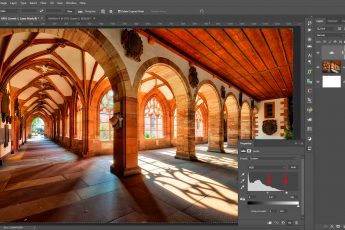Topaz Labs
You probably already heard of Topaz Labs. The are the creators of many different photo editing software and Photoshop plugins. And today they have a new one.
The Topaz JPEG to RAW AI allows you to take a JPEG and convert it into a RAW. Quoting from Topaz, it uses machine learning to help you recover shadows/highlights, expand color depth, remove JPEG compression artifacts, save results as DNG or TIFF files.
I got to try the pre-access version, and since the full one goes on sale today, I will share with you some of my though about it.
Topaz JPEG to RAW AI
Topaz JPEG to RAW AI has a very simple interface. You could call it a image converter, as that’s all it provides. It converts your JPEG into a RAW. You can only choose the input file, choose how strong the noise and blur reduction is and then the output path. You can then choose you output format, being either DNG or TIFF.
In the first version I got, I was not able to open the DNG results in Camera raw or Lightroom, but there was an update since then and now both results work fine.
So all you need to do here, is to load the file and save the result. It take up to a minute to create it, based on the photo used.
Result examples
I did not take a JPEG photo in a very long time. So to try this out, I vent back into my photo library, and I chosen few photos from my photography beginnings.
So fist, let’s look at this photo taken in Liverpool in 2009. There are a lot of shadow areas, so it would be a good candidate for conversion. In all screenshots you will see the original JPEG on the left, the converted DNG on the right. (all these screenshots are quite big, as you would need to see it bigger to see the details)
First impression is, that it cleans up the chromatic aberrations very well. It also added a lot of clarity and sharpness to the photo. In the zoomed image you can see it quite noticeably on the buildings decorations.
But lets open the shadows, and let’s see what effect it will have there. I put shadows to +100 and added one stop of exposure to both version in Lightroom.
I especially like how clear the sign looks in the DNG version. While the overall brightness in the DNG did not change, the photo is much cleaner, sharper, the clarity is much better. Overall is much crisper than the JPG.
I tried to match the result I got using Lightroom, but no luck. Each time I bumped the noise reduction, I would get a blury mess, not a nice crisp result as I got from the Topaz JPEG to RAW AI.
Let’s look at two more photos. The results are quite the same. The boost in clarity and sharpens is quite high (maybe even too much on the nature photo), but I have not noticed much of dynamic range expansion.
If you want to check it out for yourself, here are the original JPGs and the TIFF and DNG conversions for download.
Overall, Topaz JPEG to RAW AI can give quite an impressive result. Will probably never use it on one of my newer photos, but if I need to enhance and older one, or a mobile photo, I give it a try. Also in times when I need to edit a photo for a client, and they only have a JPG, this can come in handy.
If I’m not mistaken, there should be a trial available, so head over to Topaz Labs website to give it a try.