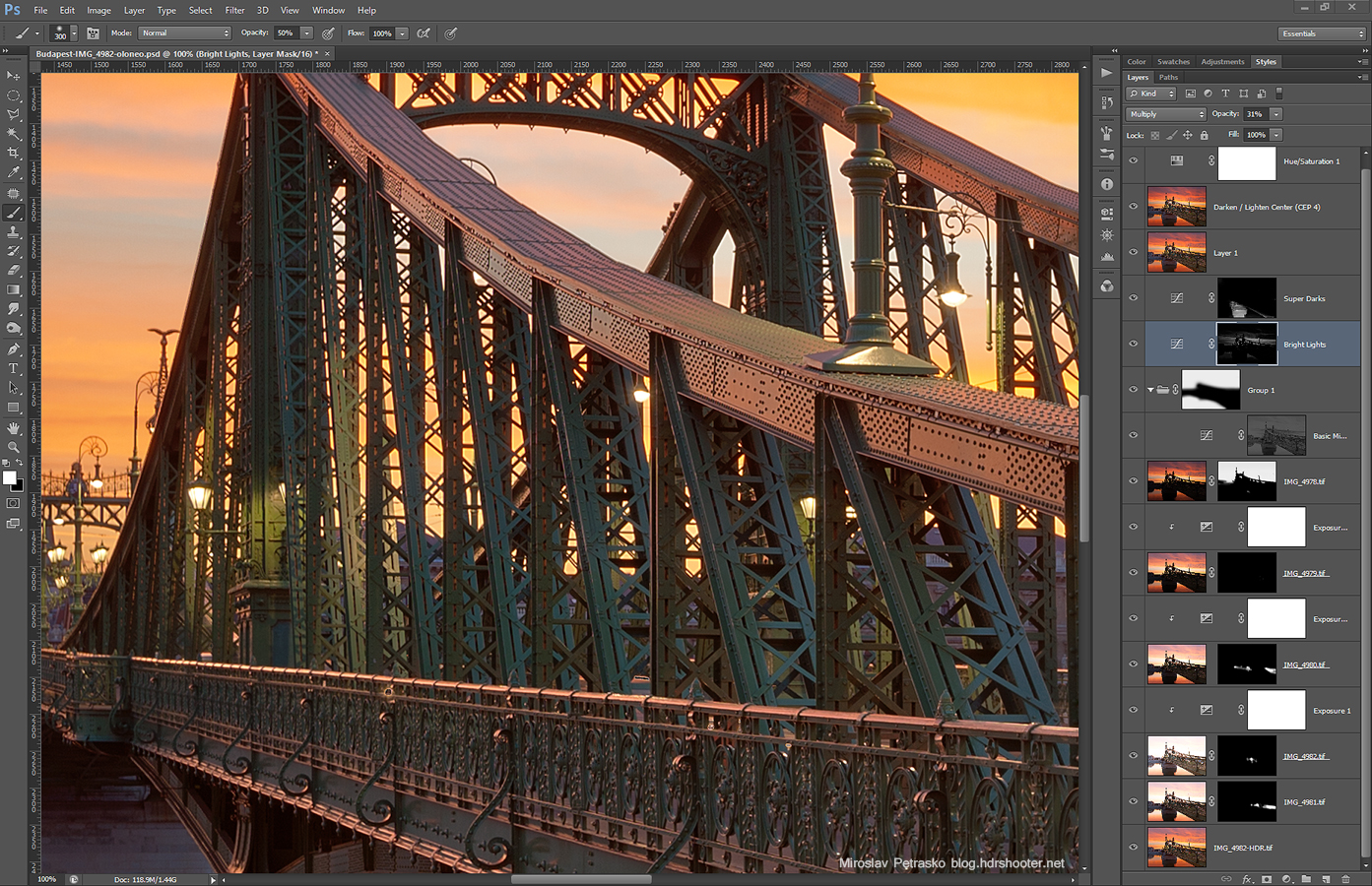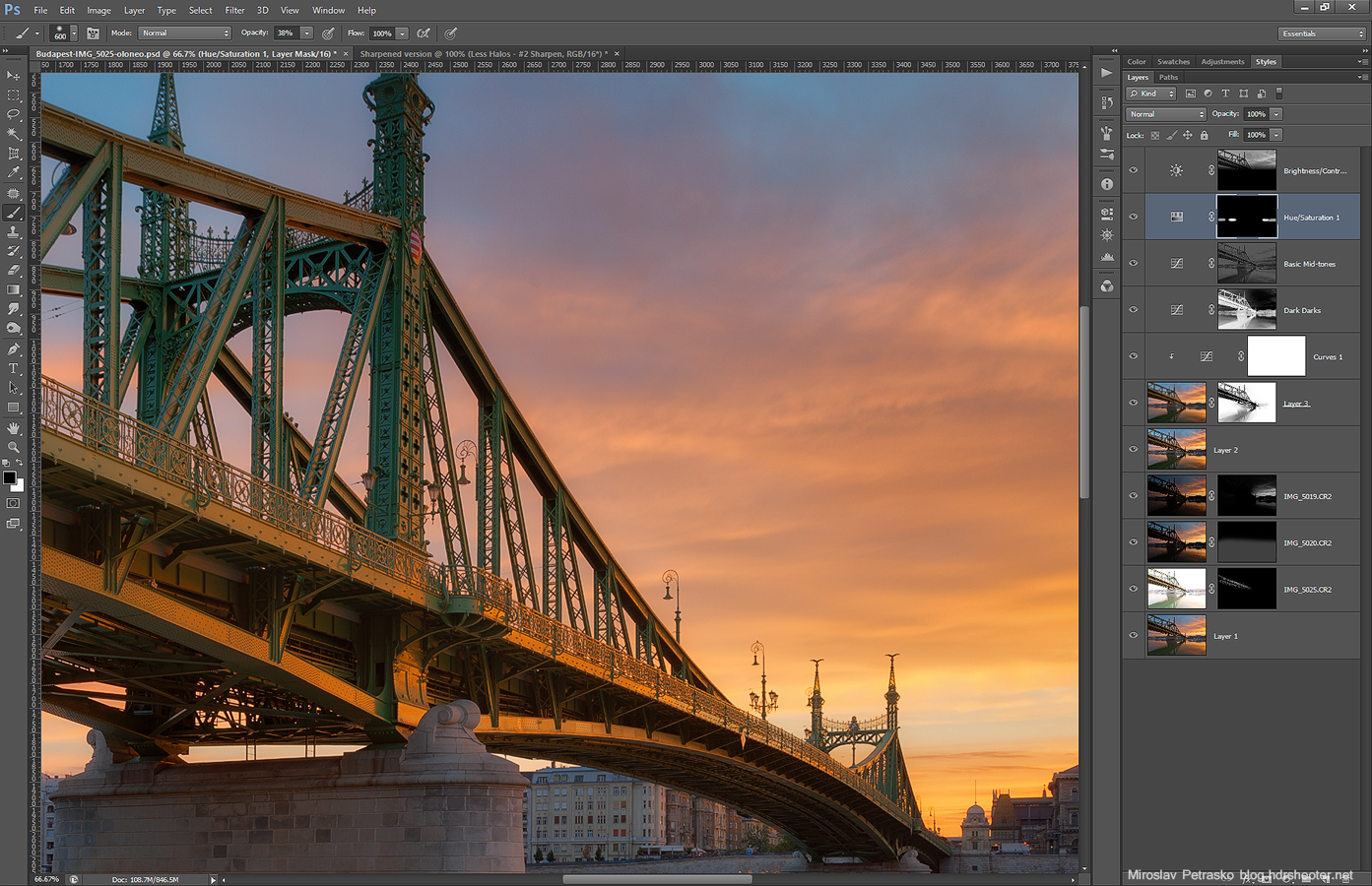As usually, another Tuesday, another process post. For today I chosen a sunrise photo of the Liberty bridge in Budapest. So let’s get to it :)
I first corrected the lens distortion and white balance in Ligtroom and exported all the files as 16bit tiff image. I loaded them into Oloneo photoengine and merged them. As always, I only change the strength, nothing else. I saved the result as another 16bit tiff file. After that I loaded all the files into Photoshop.
There I did the following (numbered from bottom up):
1. Oloneo result
2. +1EV exposure to get rid of the car in the shot
3+4. +2EV exposure and a exposure layer that darkens it by one stop, which I used to get rid of another part of a car
5+6. 0EV exposure and a exposure layer that brightens it by one stop, which I used to get rid of the rest of the car
7+8. -1EV that has been brightened by 2 stop, to correct a very small part in the image
9. darkened the sky from the -2EV exposure
10+11. added contrast to the basic mid-tones, and then the layer was put into a folder, so I can create a secondary mask, and remove it from the bridge
12. darkened the brightest light
13. brightened the bottom part of the bridge
14. a little bit of noise reduction
15. Color effex Darken/Lighten center to create a vignette
16. toned down the overall saturation of the image
And that’s all. Feel free to ask any question and here is the oloneo result and the original 0EV exposure.