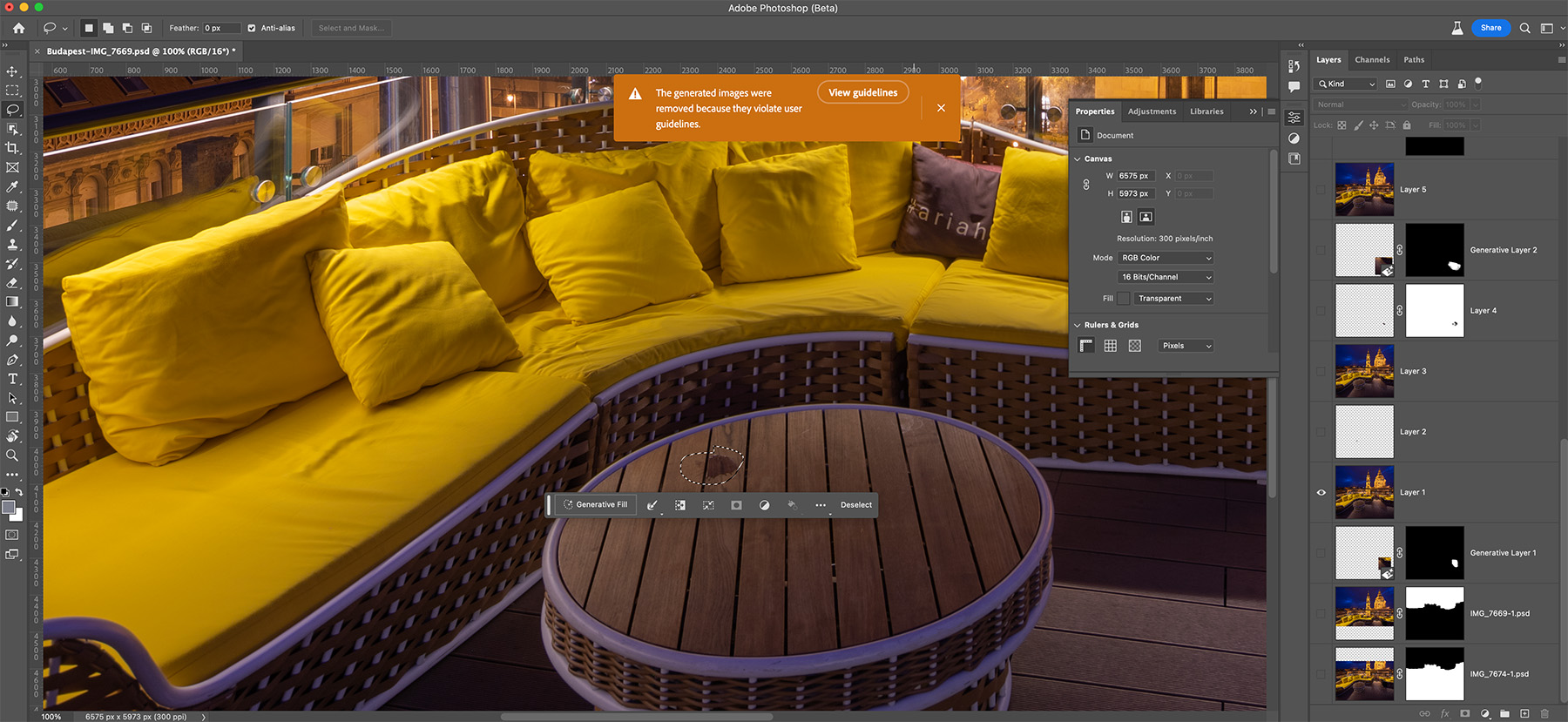Under the Margaret Bridge
The Margaret Bridge is quite a unique bridge in Budapest, as it’s a three-way bridge. Connecting not just the two sides of the Danube, but also Margaret Island. And this is actually the view from the Island, from under the bridge. It’s also a very yellow bridge, with many yellow lights.
That actually not that unusual as almost all of the historical buildings in Budapest have very strong yellow lights. You can see them in the background here. It makes for a very cool night cruise on the Danube, but also for a very hard time taking any night shots.
This one is a blend of three shots, done in Photoshop.