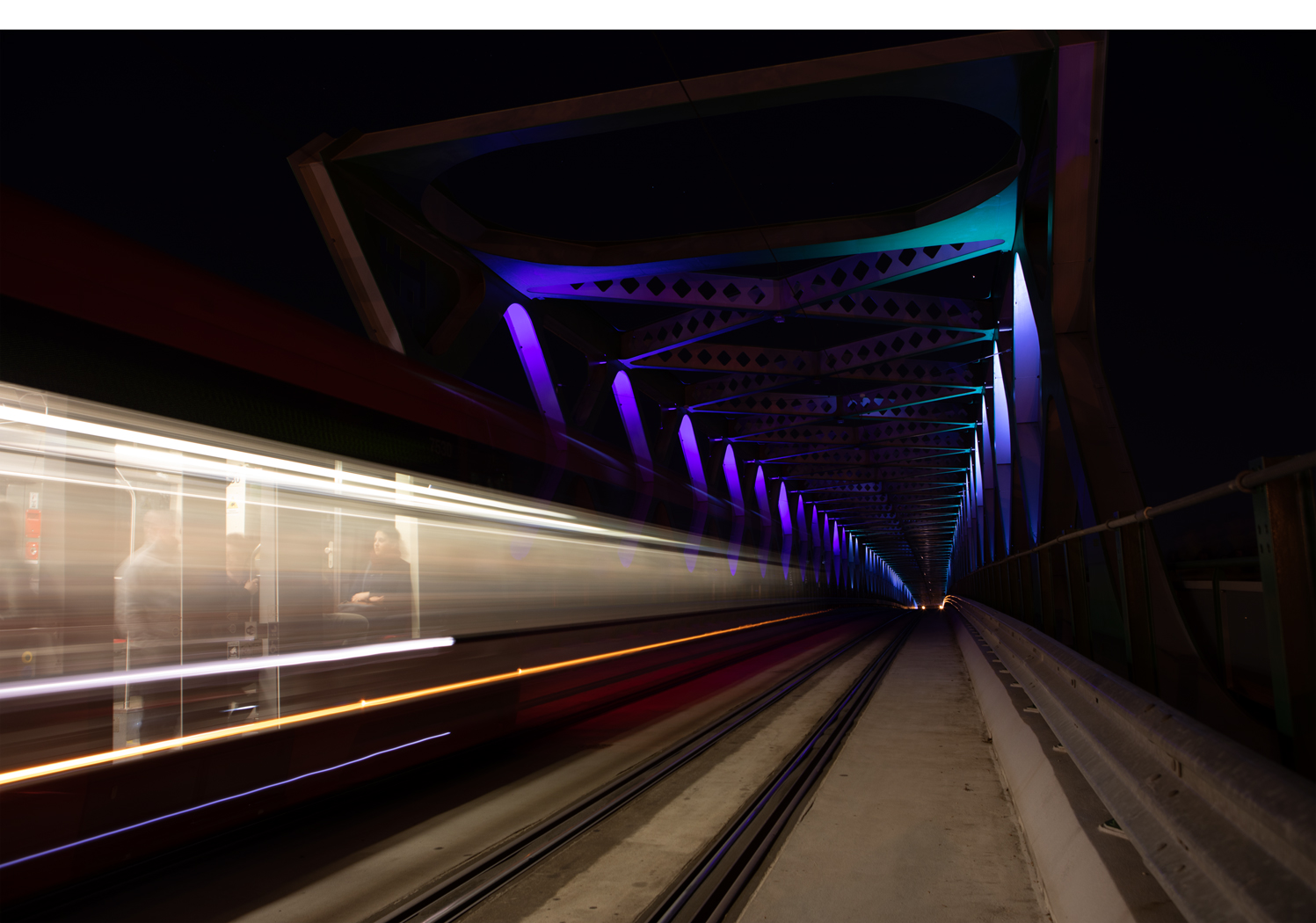Night tram on the Old bridge
Today’s photo is of a night tram passing on the Old bridge in Bratislava. As you can see, the bridge is quite colorfully lit up in this one. This is not every day, this was just because of the White night even last year, when they install lights all over the city. I was ever standing on the tracks when I took it, which I would not do any other day there. And I don’t suggest anyone does it.
At first I was not sure if I even edit this photo. It was very dark and a little part of the bridge was missing. And I really don’t like that. But I tried and I got a result I liked. This is a single exposure, broken up into multiple and then blended back together. Then I used a second photo from that night, from which I pasted in the missing part.
And here is also a comparison to the original RAW file. As you can see, it was really dark, and the size is a bit differnt, as I added the part on top.