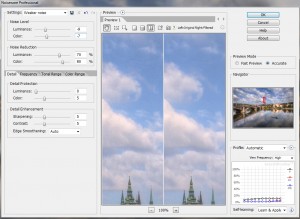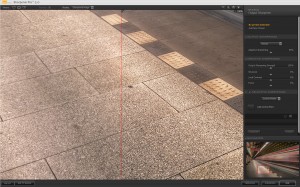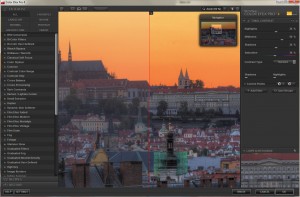After Bratislava, Prague is the second city I took most photos of. I go there at least two times a year, and each time I take so many photos and find so many new views. It’s really a very beautiful city. A lot of these are directly in the center of the city, but still, you have to find the right spot, to get the best photo :)
To see all my photos from Prague, check out the Prague category.
Since this page is the most popular part of my blog, I thought I give you even more spots. So look for the new ones at the end of the page :) If you don’t have much time to prepare yourself before the trip, check out the best places for photography yourself, check out Johnny’s Prague Photo Tours for guided offers.
Don’t forget to check out other available lists:
Smetanovo nabrezi (Vltava waterfront)
You just can’t miss this place. So many tourist taking photos. I always laugh when I see them taking photo of the landscape here using a flash :). But the secret of this place, is to go here when there is not much wind, and finding the right spot. There is a small cascade in the Vltava river here, so part of the river is calm and part isn’t. So if you are standing correctly, you will have the most beautiful reflection of the Prague castle possible :)
Under the Charles Bridge
Yes that’s correct. Not on the Charles Bridge, but under it. When you are there you will immediately see why. First of all, you will be alone there :) As the way here is not so visible (you have to go down from the bridge and the return a little), tourists just ignore it. I never met another person there. Secondly, the view of the bridge is great. And not many people will have the same photo.
Old town hall tower
Ok, another classic. The view of the city is great here, but also the number of people is big. But right around sunset it gets better. Great thing here is that you can take your tripod here. Just be ready to protect it, as the moving people will bump into you constantly :) Also the elevator inside the tower is great for sci-fi looking photos.
Charles Bridge tower
Another tower. Not so frequented by tourists, as there is no elevator, and it doesn’t look that you can go up from outside. You can quite easily miss the entrance. You can also use your tripod here. There are more towers in Prague (like Petrin), but these don’t allow for tripods and are quite far away from the center.
Strelecky Ostrov (Shooters Island)
Great name to be placed on this blog, don’t you think? :) Great view of the historical center and with a great reflection. Also the Bridge of legions and the National theater reflect so nicely. (note: last time I was in Prague, this whole area was closed for reconstructions, so I’m not sure if it’s open again)
Letenske Sady (Letna park)
This place has a great view of the city and all the bridges. If you have good luck for weather that is. I personally never had luck for that. Usually it’s either overcast, or completely covered with fog. But I will return to it, until I get the shot I wont. (and last time I had luck.. so I added the photo here :))
Prague Metro
Some of you maybe like taking metro shots, as I do. Prague metro is great for it. You can use your tripod, but I would not go there during the rush hour. At that time it’s possible, that you would be stooped for using it. But try going there in the early morning on Sunday, and you have the whole place for yourself. Here are photos from two different spots, the map shows the second.
These are my top photography places in Prague. If you want to see more, explore Prague with a local photographer who will reveal you many other great spots for photography, check out Johnny’s Prague Photo Tours.
Other available lists: