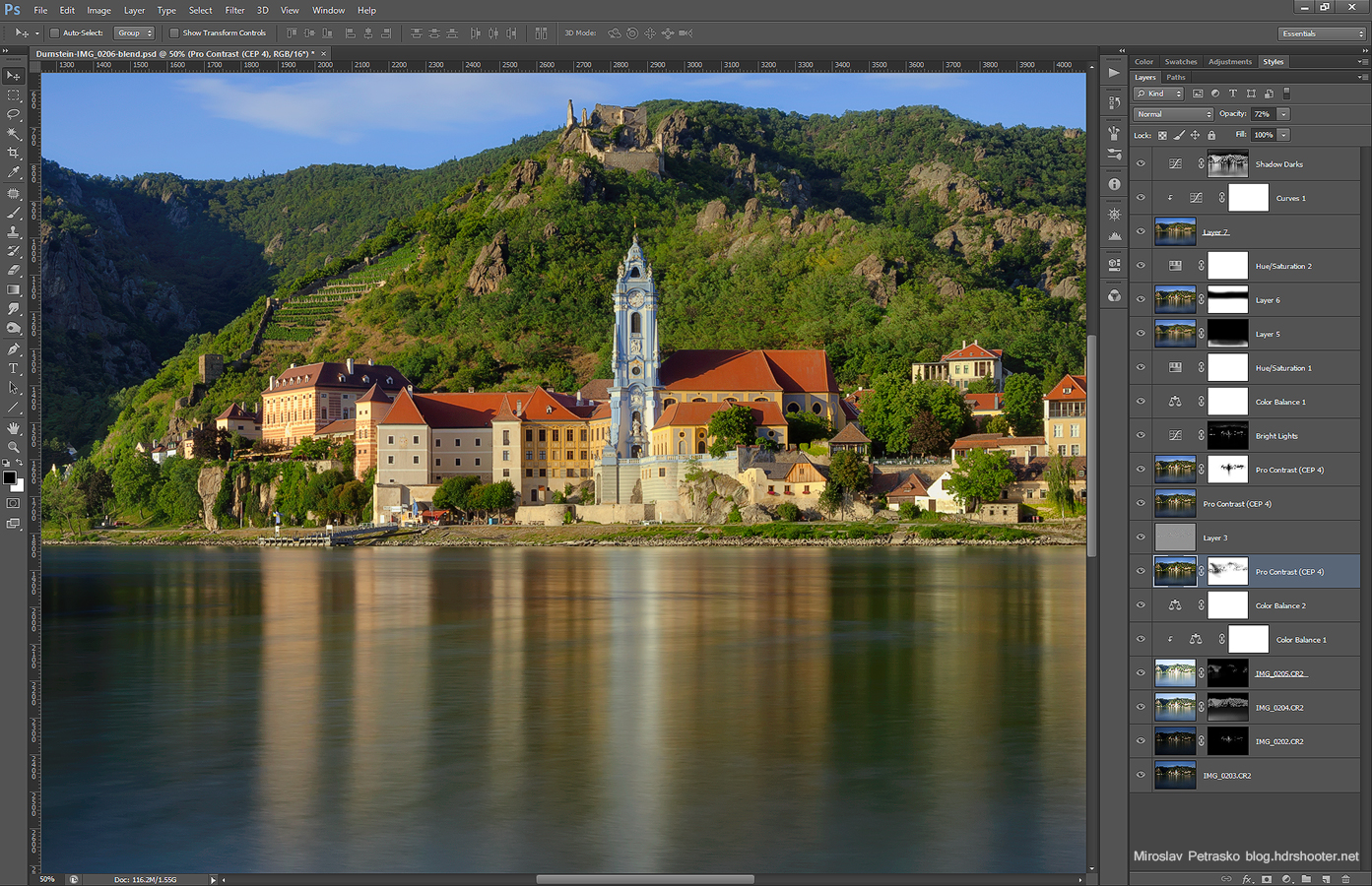I really like fireworks photos. The fireworks always give something special to the landscape. Same here. I took this one quite a long time ago, sometime at the beginning of last year. And they even formed into something that looks like a tree, which worked great for my composition.
This is a single exposure edited in Lightroom and Photoshop.